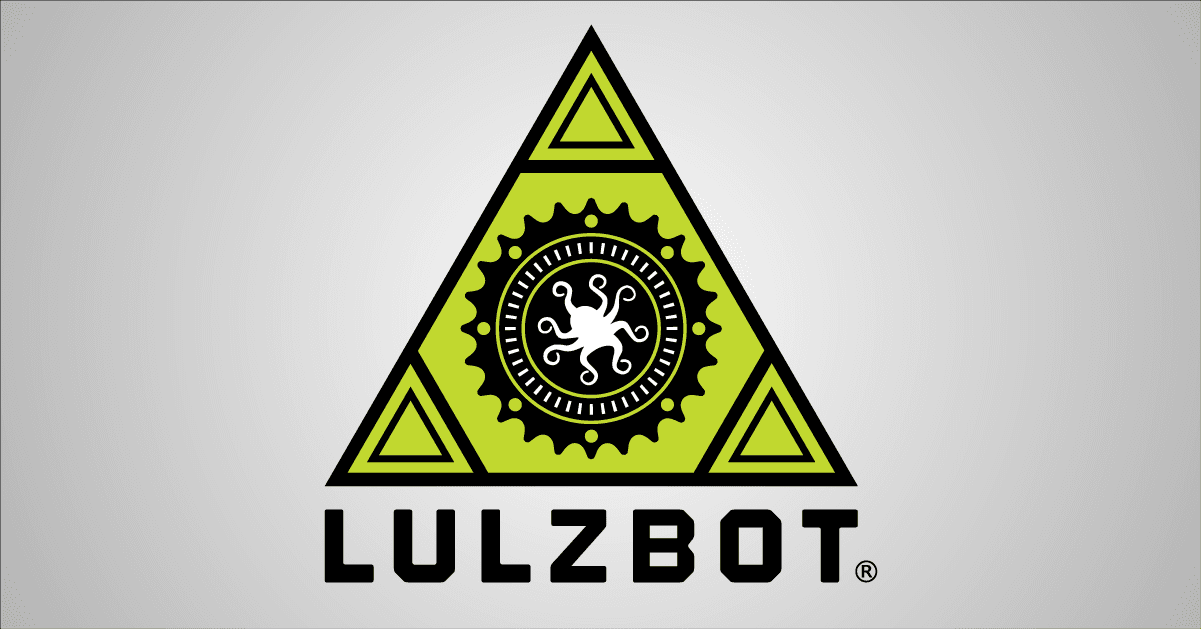Ever been curious about the process behind designing 3D objects? Maybe you've wanted to create your own objects to print, or maybe you come from a design background and are new to 3D printing. No matter how you approach it, 3D modeling is a key aspect of 3D printing. Luckily, there is some truly excellent Free Software for 3D modeling available.
Among the best of these is Blender 3D modeling software (which you've probably heard us recommend before). Offering a comprehensive variety of tools for modeling as well as animation, Blender is simply one of the best programs out there. Even better? They've recently published an informative DVD to help you get started on creating (or perfecting) your own Blender 3D designs. The video below provides a sneak peek at the kind of in-depth Blender 3D design training you'll find:
Pretty cool, right? They go on to say '[the] Training DVD is for everyone who is into 3D printing, beginners and professionals alike. There are extensive chapters introducing Blender modeling for new users. It then handles all topics you need to know for efficient and good quality 3D prints, including color, wall thickness or overhang problems. You will also find printable models to experiment with yourself.' Perfect! Blender 3D modeling software is just one of many amazing tools out there. Drop us a line and let us know - what's your favorite program, and why? We'd love to hear from you!